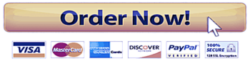Writing a paper on how to create an infographic titled “Valuable Member” involves explaining how to visually represent key traits, skills, and contributions that define a valuable team member. Infographics are effective tools for summarizing and presenting complex information in a clear and visually appealing way. Here’s a guide on how to structure your paper:
1. Introduction
- Definition and Purpose of Infographics: Start by defining what an infographic is. Explain that it’s a visual representation of information, data, or knowledge, designed to present information quickly and clearly. Infographics combine text, images, charts, and design elements to convey messages in an engaging way.
- Focus on “Valuable Member” Theme: Introduce the concept of a “Valuable Member” infographic. Mention that the goal of the infographic is to highlight the traits, skills, and behaviors that make someone an essential and effective member of a team or organization.
- Purpose of the Paper: State that this paper will discuss the key components, design strategies, and steps needed to create an effective “Valuable Member” infographic.
2. Key Components of a Valuable Member Infographic
- This section will explain the content to be included in the infographic. Focus on the traits and skills that define a valuable team member and how they should be represented visually.
a. Essential Traits and Skills:
- Communication: Strong communication skills are critical for collaboration and teamwork. A valuable member listens well, expresses ideas clearly, and provides constructive feedback.
- Reliability and Accountability: Being dependable and responsible are key traits. A valuable member meets deadlines, takes ownership of tasks, and follows through on commitments.
- Problem-Solving Abilities: The ability to analyze challenges, think critically, and come up with effective solutions is essential in any team setting.
- Collaboration and Teamwork: Working well with others, sharing credit, and supporting teammates are central to being a valuable team member.
- Adaptability and Flexibility: The ability to adapt to change and stay productive in varying circumstances adds significant value to a team.
b. Visual Representation:
- Icons and Symbols: Use appropriate icons to represent each key trait or skill. For example, a speech bubble for communication, a clock for reliability, or a puzzle piece for collaboration.
- Charts or Graphs: Include data visualizations if applicable, such as bar charts or pie charts, to represent how these skills are distributed or prioritized in different roles or industries.
- Color Scheme: Choose a color palette that enhances readability and draws attention to key points. For example, use contrasting colors for different traits, with bold colors for important skills.
3. Design Strategies for Creating the Infographic
- Discuss how to structure the infographic and what design principles to follow for effective communication.
a. Layout and Structure:
- Hierarchy: Organize the content so that the most important traits and skills are at the top or center. The reader’s eye naturally follows a path, so ensure that the flow of information is logical and easy to follow.
- Sections: Break the infographic into distinct sections. For example, one section could focus on personal qualities (like reliability), another on interpersonal skills (like communication), and a third on technical abilities (like problem-solving).
- Visual Balance: Balance text and visuals evenly throughout the infographic. Too much text can overwhelm the viewer, while too many graphics without explanation can confuse them.
b. Typography:
- Fonts: Use clear, readable fonts. Opt for bold, simple fonts for headings and subheadings, while using lighter, smaller fonts for descriptive text.
- Size and Emphasis: Vary the font size to emphasize key points. Headings should be larger, while secondary information can be smaller.
c. Consistency:
- Iconography and Graphics: Ensure that icons and graphics are consistent in style throughout the infographic. If you’re using flat design icons, stick to that style to create a cohesive look.
- Color Coding: Use a consistent color code to group related information. For example, all traits related to communication could be in blue, while problem-solving skills might be in green.
4. Steps to Create a Valuable Member Infographic
- Walk through the practical steps involved in creating the infographic.
a. Research and Brainstorming:
- Research the qualities that define a valuable team member across different industries. Identify which traits are universally applicable and which may be more specific to certain fields.
- Brainstorm how these traits can be visually represented. For example, think about which icons, shapes, or images could symbolize certain qualities like leadership or adaptability.
b. Draft the Content:
- Write concise descriptions for each skill or trait. Keep the text brief and informative, ensuring it fits within the infographic’s layout without overwhelming the visual elements.
- Draft headings and subheadings to break the content into manageable sections.
c. Choose a Design Tool:
- Select an online tool or software for designing the infographic. Tools like Canva, Piktochart, or Adobe Illustrator offer templates and design features that simplify the process of creating professional-looking infographics.
d. Design the Infographic:
- Start with a rough sketch or layout, placing key elements such as the title, icons, and sections.
- Add color, graphics, and typography, ensuring that the design is clean and visually appealing. Incorporate charts, graphs, or data visualizations if necessary.
- Make sure the design aligns with your intended message and audience.
e. Review and Revise:
- Review the infographic for clarity, accuracy, and visual balance. Ensure that the traits are presented clearly and that the visual elements support the message.
- Ask for feedback from peers or colleagues to refine the design and content.
5. Conclusion
- Summarize the Importance of Visual Communication: Reinforce the idea that an infographic is a powerful tool for conveying complex ideas in a simple, engaging way. It combines both visual and textual elements to ensure that the information is easy to understand and retain.
- Value of a “Valuable Member” Infographic: Conclude by highlighting how such an infographic can be used in professional settings, such as team-building workshops, employee training, or as a guide for self-assessment among team members.
6. References
- Cite any sources you used to research the traits of a valuable member, as well as any articles, books, or tools you referred to when discussing infographic design.
Final Tips:
- Keep It Visual: Remember, infographics rely heavily on visuals. Minimize text and ensure the design speaks for itself.
- Simplicity Is Key: Avoid overloading the infographic with too much information. Focus on the most important traits and skills, and leave some white space to keep it easy on the eyes.
- Target Audience: Tailor the infographic design and content to suit your audience. Whether it’s for a professional setting or a student project, ensure that the style and tone are appropriate.
By following this structure, your paper on creating a “Valuable Member” infographic will provide clear guidance on how to effectively combine content and design to communicate essential qualities of a team member.